Trying to Perform a VMWare Upgrade But Failing Due to a Missing Dependency?
Are you encountering an issue when performing an in place VMware upgrade due to a missing dependency? One such common missing dependency surfaces when attempting to perform an upgrade from VMWare 6.5 to 7.0 or later. Below we will demonstrate how we resolved a missing “Dell Bootbank Open Manage” dependency while performing an in place VMWare upgrade.
Before the upgrade begins you will get this message:

First you will need to find the dependency and remove it.
To do this, do the following:
- Boot VMWare back up to the version you are currently using.
- Enable SSH and SSH into it with your favorite app such as Putty.
- In the Command Line Interface (CLI) search for the missing dependency.
- In our example, we have entered “esxcli software vib list | grep -i OpenManage”
- You will get an output like seen in the screenshot below.
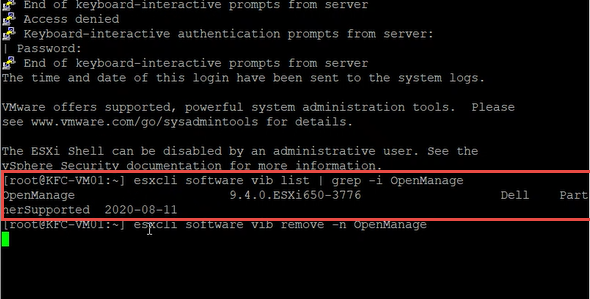
- Remove the missing dependency
- esxcli software vib remove -n OpenManage
- Wait for the removal to finish, it can take a few minutes. Once done you will get an output like seen in the screenshot below.

- Now reboot and you can upgrade to your proper VMware version.

